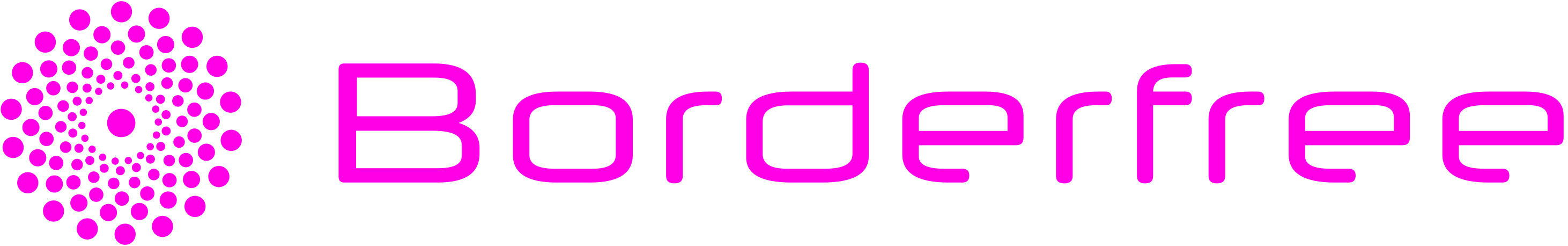浏览挖矿,也就是分享您的带宽,从而获得BFT奖励。分享带宽技术是最新的边缘计算PCDN实现的,对您的网络是完全安全的。
浏览挖矿方法很简单,打开会员中心,勾选Supenode(超级节点)选项后,您就可以成为超级节点,浏览挖矿啦。
但要注意:只有VIP会员才能获得奖励,另外如果带宽质量不好也有可能得不到奖励。
作为回报您会获得BFT积分,该积分可以在Borderfree生态中使用,比如购买VIP会员等。也被称为浏览挖矿。
《奖励规则》
超级节点每连续在线10分钟按照带宽质量获取一次BFT奖励。
由于网络波动也可能会出现无法接入超级节点网络的情况,等待网络恢复后会自动继续获取奖励。
《领取BFT办法》
1,备份您的私钥:打开会员中心->私钥管理->复制Ethereum钱包私钥(这个很重要务必不要泄露)
2,建立钱包:打开MetaMask钱包(如果没有钱包您需要提前下载注册)并登录
然后点击最上面钱包名称->导入账户->粘帖您的私钥。(使用上面您备份的钱包私钥)
建好钱包后务必确认钱包地址和您私钥管理中的钱包地址一致。
3,在领取BFT之前,您的钱包里需要一些ETH作为Gas费。比如0.001ETH。
4,领取BFT:打开会员中心->点击领取->链接钱包(确认BFT数量)->点击Claim。